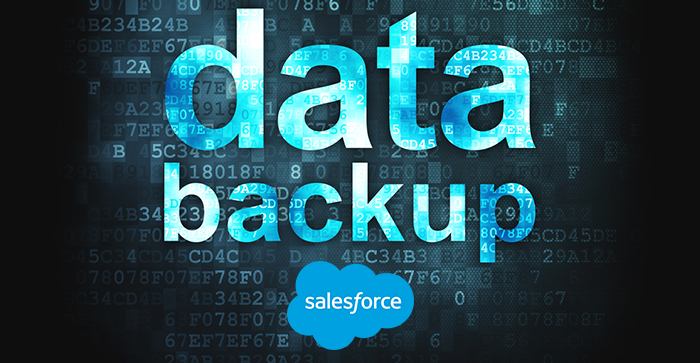The first thing that you think of when it comes to protecting your company data is the computer. You make sure that backups are taken daily, weekly, or monthly depending on what fits best for your business needs. You invest in backup software and make sure all computers are protected. But don’t forget about the other devices you use every day to access files! Imagine if you lost all that data because your iPhone, Android phone, or tablet was not backed up properly? Some essential things for your mobile device backup strategy need to be considered before implementing one, including cost management, the time it will take to back up each device, and uploading/transmitting speed.
Also Read: sqm club
Mobile Device Backup Strategy
- Consider All Devices
- Time for Backup
- Cost Management
- Upload/Transmit Speed Considerations
Consider All Devices
To have all of your mobile devices backed up, you need to consider every device you use to access the Salesforce. What will happen if you do not back up all of your devices? Will the data still be safe and secure on Salesforce or the cloud, or is it at risk without a backup? The ultimate goal for your business is to protect the data on Salesforce, so by making sure this happens, no matter what type of device is being used, you are going a long way in terms of protecting that data.
Time for Backup
How much time does an average person spend with their mobile device(s)? How is that time spent? What types of data are on those devices? Before determining the time needed for the mobile device backup and recovery strategy, these are essential questions. If a person can only spend two minutes at lunch per day on their device, it probably does not make sense to have an extensive or long backup time. On the flip side, you do not want to back up too quickly as this might become nothing more than a nuisance, and people will stop doing it altogether. Also, consider how much data is being backed up and considered in the total cost analysis for Salesforce data backup and recovery.
Cost Management
You need to consider what type of costs your business will endure when considering a mobile device backup and how often it should be done. Costs that should be considered include the cost to purchase the backup software, the cost for the cloud storage, and any type of data transfer fees (uploading or transferring data from your devices to an external source). These costs can add up quickly, and you want to make sure they fit within the budget your company has set aside. Another way to help save money is by ensuring your employees are not wasting time during their backup process. For example, there might be a need for more than one device to manage this properly; however, you might find that it is most efficient and equally beneficial if two people share one phone and backup information at lunchtime or before/after work instead of using two phones and having each person do their separate backup.
Upload/Transmit Speed Considerations
The costs of your backup strategy should also include the speed with which you can upload or transfer data onto an external device. With all of the different types of mobile devices, it is vital to make sure they can be backed up quickly but not so soon that it becomes costly or overwhelming. You want to be able to back up your company’s data without taking up too much time per day and causing employees any inconvenience in their business workflow.
When you think about your current backup strategy for Salesforce, is everything protected? If not, then perhaps it is time to sit down and reassess what needs protecting, how this is done best on each type of device, and how long each backup process should take.
By understanding the current backup strategy, whether it is excellent or not so great, you will know what needs to be improved and where changes need to be made to improve your business data protection plan. If none currently exists, then the time is now! Companies that implement a sound mobile device backup strategy can decrease cases of lost salesforce data and ultimately improve productivity in their company with every device upgrade or new purchase.
Salesforce Data Restore
What if I told you that you could instantly recover all of your data in the event of an equipment malfunction? What would happen if and what do you want to avoid by backing up your data. Salesforce offers this functionality through its ability to use a single username/password for both Salesforce data recovery and management purposes. While the costs of implementing a mobile device backup plan may not be minimal, they can quickly add up if you do not have this strategy in place already and lose important Salesforce data.
Once you have determined precisely how much time has to be spent on backing up all of your devices and what type of financial investments will need to be made, then it is possible to find the proper software that will fit into your company’s budget and help keep everything backed up and protected with minimal disruption.
Mobile device backups should allow employees to work anywhere without worrying about losing their information or having no way to access company data because it is stored externally. When developing a mobile backup strategy, it is integral for companies to address all of the components outlined above to guarantee a safe and reliable backup process.
The next time your company decides to purchase new devices or upgrade technology, think about implementing a sound backup strategy that will protect all of your salesforce data and help ensure that you never lose important information again!
Salesforce Data Recovery
Backup Considerations If you’re going to use Salesforce as a database for critical company information, and then backing up your Salesforce data should be at the top of your priority list. In this post, we’ll discuss why you need a Salesforce backup plan. We’ll also go through some components to consider when creating your own backup plan.
Also Read: Assassin’s Creed Odyssey Torrent